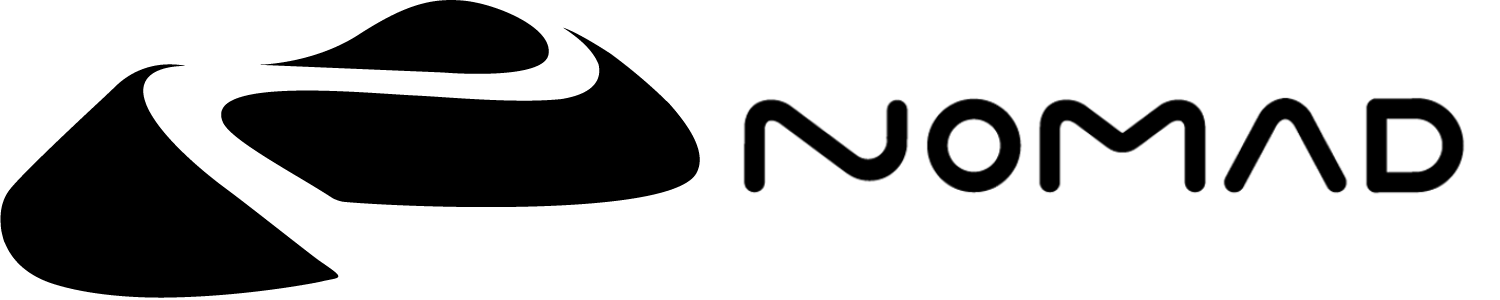FAQ
Where are my projects located on my device?
The projects are located in the projects folder inside the main Nomad folder.
On iOS, you can access the Nomad folder with the iOS Files app.
On Android, the Nomad folder is in Android/data/com.stephaneginier.nomad/files/.
On the recent Android version (10/11), you don't have access to the Android/datafolder anymore. You can access it through a separate app, for example this one.
It crashes when I save or remesh my model!
Your device is running out of memory (RAM).
To reduce memory usage in your scene, you can use some of the Topology options to reduce the number of polygons.
RAM/Storage
What matters is the amount of RAM, not the storage (which is usually much bigger).
It crashes when I load my project!
If the file is small, you can send it to me and I'll take a look (by email support@nomadsculpt.com).
Otherwise the device is probably running out of RAM memory.
- Make sure you close any other opened apps on your device.
- Start a new project in Nomad instead on having a project currently opened.
- If it still crashes, the only solution is to load your file project on a device with more memory.
TIP
On a desktop browser, you can try loading your file in this url and then export it back after simplifying your scene.
Some browsers limit the amount of RAM a single tab can take, so it's possible that this technique won't work.
If your project is using Layers, you might want to squash them to reduce memory usage.
It crashes when I start Nomad!
If it crashes at loading, it means Nomad struggles with a certain file present in the Nomad folder.
Most of the time, it happens because the project is heavy and it will unfortunately exceed the RAM limit.
Locate the Nomad folder, and then rename or move some file to find the culprit.
First, try to rename settings.json. That way it will stop loading the last project.
If it doesn't work, try to move some recent files outside their respective resource folders (projects, matcaps, environments, etc).
You can also rename the folder themselves so that Nomad completely ignores them. If you rename or move all the file in the Nomad folder, this will give the same result as a clean install.
TIP
When Nomad loads a file at startup, it always moves the file in the can_be_deleted/ folder. If the operation succeeds, then it is moved back to its original folder.
If it crashes before the loading is finished, then Nomad will launch successfully on the next start, as it ignores the can_be_deleted/ folder.
You can simply try to load this file again if you think it can succeed.
Can we animate inside Nomad?
Not for now. A timeline feature that could animate the layers could be interesting, but not really planned at the moment.
I'd like to support rigging/skinning in the future, but it poses a few challenges (notably the interaction with sculpting tools...) so nothing sure for now.
Can we do proper low-poly modeling?
Not for now. This is not really Nomad Sculpt's scope, but maybe I'll provide a few tools in the future.
Can we do uv and texturing?
For now painting directly on textures inside Nomad is not planned. That said, Nomad supports several ways to work with textures:
- Nomad allows you to paint color, roughness, material properties directly into the vertices of your sculpt.
- Nomad allows very high vertex counts so that you can paint without worrying about uv's.
- Nomad can load textures to use in brushes, allowing for stamping and painting with textures.
- Nomad can load objects that have textures pre-assigned, for rendering purposes.
- Nomad can UV unwrap lower poly objects.
- Color/roughness/metalness can be transferred from textures to vertices via the project options.
- Color/roughness/metalness/normals can be baked from vertices to textures via the baking options
- Baking and projecting can be handled between single objects or many objects, or between the highest and lowest subdivision levels of a single object, allowing for a variety of bake and project workflows.
- After baking, exporting an obj will also export textures, which can be taken to an app like Procreate to paint directly on textures.
Can I record a turntable video?
Not planned for now, iOS has a native video recording feature that is very easy to use.
Can you add [insert-favorite-feature] as a top-level button?
If I did that each time I received such a request, Nomad wouldn't be usable.
Customization is probably the way to go, but it's not straightforward. Handling a small screen is challenging.
What are the next features?
For the mid/long term roadmap I got a lot of ideas but I don't know yet.
Bug fixes and improving existing features will always have higher priority over adding new features.
Why is there a free trial on Android? But not on iOS?
Because old Android devices suck (and some recent ones as well...), and I didn't want people to buy the app and be welcomed with a black screen. But the main reason is that I felt like paid Android apps are not really the norm.
Can it work on multiple devices?
Nomad is available on iOS App Store, Google Play and AppGallery.
Each platform is a separate platform, there is no Nomad licensing server.
You can use Nomad on multiple devices as long as you are using the same Google, iCloud or AppGallery account.
How to restore my purchase?
Google Play and AppGallery both handle the synchronization automatically.
- Go in the About menu (top left nomad icon), and hit
restore purchase - Double check that you are logged into the same account you used to purchase Nomad.
- Reboot the device
- Sometimes you need to wait a couple of hours
- Make sure that the Google Play application is up-to-date
- Re-install Nomad (make sure to backup your files if you don't want to lose anything)
TIP
You can contact me at support@nomadsculpt.com but the only thing I'll be able to do is confirm if an email has a purchase associated with it.
Note that I regularly receive reports concerning licenses not updating correctly after acquiring a new device. I don't have any control on the payment and account synchronization, it's all handled by Google/AppGallery!
Eventually the purchase is always restored, but the necessary steps to speed up the process is unclear.
WARNING
Recent Huawei devices don't have access to Google services. In that case you’ll need to purchase the app again on AppGallery (Huawei app store).
Is there a way to beta test?
There is no Android/iOS beta version.
However you can see the list of bugs/fixes for the pending/incoming release in the Logs.
The web demo is usually updated with the pending/incoming release.
Can you translate or fix [my-language]?
The translation files can be found here!
Is there a Windows or OSX version?
No, but it is planned.
Can we rig in nomad?
No, but it is planned. For now you can parent shapes together and alter pivot points, allowing for simple posable sculpts.
Can we use more than 4 lights?
No, this is a limitation of the realtime render engine within Nomad. It is possible to fake this using emissive objects and global illumination in post process, as shown in this tutorial
Can we import Zbrush tools?
No, Zbrush uses a proprietary format. You should be able to extract the alpha maps and use them in Nomad however.
Why don't the colors match what I painted? Why can't I get white in the render?
Imagine taking a photo of a piece of paper, vs a photo of a desk lamp, vs a photo of the sun. Older cameras and screens will just make them all ‘white’. More modern systems can show a difference between reflected white of paper vs emitted light of a lamp, vs the super bright of the sun.
Modern computer graphics tries to work in a similar way, emulating the physics of light and surfaces. This is called Physically Based Rendering, or PBR, and Nomad's PBR renderer is based on this. This looks realistic and balanced, but often brightly painted colors will appear darker.
If you need the render to match closer to the painted colors, you can fix this in both non-physically based and physically based ways:
Non PBR:
Use the 'Unlit' mode in the lighting menu. Colors will be shown exactly as painted, but you also lose all shading. Handy for quick checks, and more graphic output.Use the 'Matcap' mode in the lighting menu. Choose a brighter matcap that is mostly white, with no color tint.
PBR:
Use a neutral environment. You can change the environment to a more neutral one. Avoid indoor environment as they tend to be more colored. Prefer a daylight outdoor or studio environment instead.Boost the lighting. If you were taking a photo of white paper in a dark room, you’d simply add more light. On the environment light, turn up the exposure slider until the colors start to feel right to you, or add more individual lights with more intensity.Boost the camera exposure. If the dark room didn't have any extra lights, you could have the camera hold the shutter open for longer, or use a more sensitive ISO. In Nomad you can achieve a similar result with post processing. Go to post process, enable, down to tone mapping, enable, and raise the exposure slider until the colors feel right.Use emmisive color. In the material menu, you can enable 'emissive' under textures, which will make an object appear to be a light source. If you turn on global illmination in the post process settings, it will cast light onto other objects in the scene. You can also enable 'unlit' for that material, which will achieve a similar look without a texture.